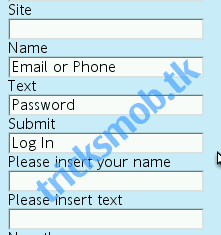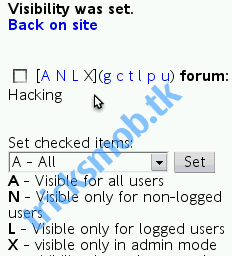Goibibo Refer and Earn is another exciting offer where you can get2000 goCash on new app signup.And if you refer your friends and they also signup then you will get 1000 extra goCash and you friend will get 2000 goCash.Wait its not over yet and if your friend buys you will get 10% of the first transaction value (upto Rs. 500).Its a win-win situation for both so what are you waiting for signup on app and refer your friends.
Steps to avail Goibibo Refer and Earn Offer :
1.Download Goibibo App
2.Sign up with your mobile number, email ID
3.Apply Code – apply AB85785 to get 2000 goCash. (You will get 2000 goCash only if you apply this refferal code. )
4.Generate your referral code.
5.Start sharing with friends.
6.Your friend signs up using your referral code on mobile app, you get Rs. 1000 goCash and your friend gets Rs. 2000 goCash.
7.Your friend books through goibibo,you get 10%* (upto Rs.500) of the transaction value for 1st transaction only.
Terms & Conditions of Goibibo Refer and Earn Offer :
*.The Refer and Earn Program is only valid on new installs and sign ups on mobile apps.
*.If you had referred your friend from web, he/she can join either on web using link shared in email or install mobile app and sign up on it using anyreferral code. If he/she uses someoneelse’s referral code, that person will get benefits, even though you had referred him/her first.
*.A mobile number can be used only once. If you had used mobile number for booking purpose on goibibo, you are not entitled to avail referral goCash, but you still can sign up and refer your friends.
*.An email id can be used only once.
*.OTP verification is a mandatory step to avail referralgoCash.
*.goCash earned through Refer and Earn will fall under promotional goCash.
*.Earning conditions*.Invite and earn 1000 goCash instantly for every friend (first time user) who installs app and signs upwith your referral code.
*.On download, your friend (first timeuser) will earn 2000 go cash.
*.Earn additional 10% (maximum 500when booked on mobile app and maximum 100 when booked on web) of your friend’s booking amount as goCash when they booktheir first travel with us. This 10% iscalculated on amount paid using credit card/debit card/net banking.
*.10% of your friend’s booking amount will be credited only after user’s travel date is past. If he cancels the ticket before that, you won’t get referral goCash.
*.When a Customer makes a booking utilizing his promotional goCash, in event of cancellation of the booking, the promotional goCash used shall becredited back to his account as promotional goCash.
*.Validity of promotional goCash is only90 days.
*.goCash can be used for bookings made via desktop and mobile app only.
If you found this deal useful Share it with friends with the help of Share buttons.